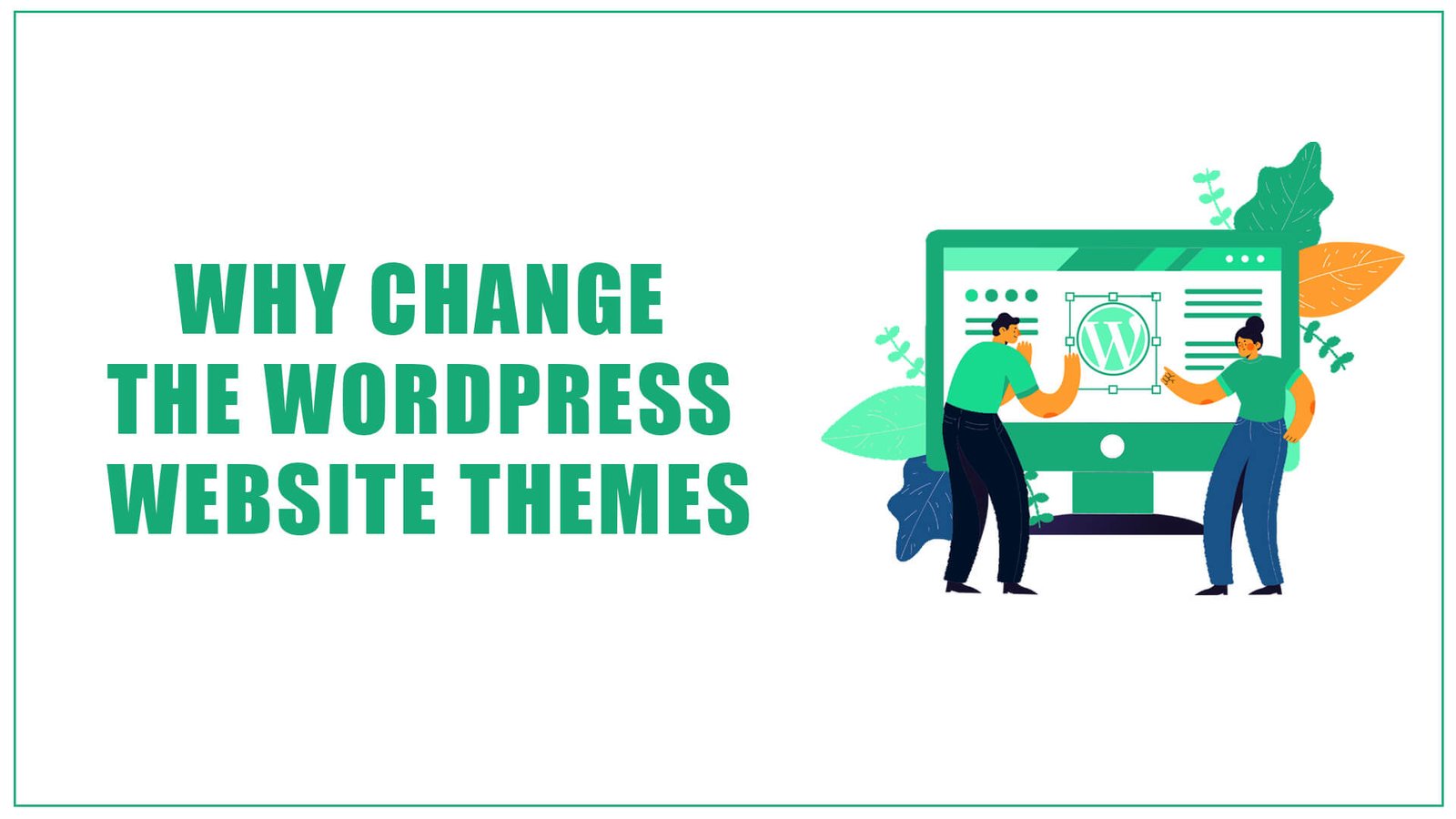You may want to (or need to) change to a different WordPress theme for a variety of reasons. Perhaps the previous look is too referenced for your tastes. Or, more likely, your theme is outdated and no longer used with the required plugins. Or the theme itself might be having issues with the WordPress CMS.
Many e-commerce websites may need to switch themes as a result of Commerce’s retirement of the well-liked Canvas theme. It’s also possible for outdated themes to clash with PHP 7. It should be simple to change themes by simply clicking the “Activate” button on the Appearance page of the WordPress admin.
But unfortunately, there may be numerous difficulties and costs. Of course, making a backup of the files and database on your website should be the first step. The establishment of a development site is essential so that you may test out new themes and resolve any problems. Therefore, it will be much simpler to identify display issues and conflicts if you have a development site that lets you compare the old and new versions of the site.
Picking the Best WordPress theme
You want your theme to be as long-lasting as possible and to be updated with the most recent code updates and security patches for WordPress. It’s always a good idea to select a native WordPress theme, such as twenty seventeen. Some great options include the WooCommerce Storefront theme and its numerous child theme variations.
The advantage of Storefront or Twenty Seventeen is that they are very simple themes that are simpler to personalize to your branding. A customized theme will always be your best choice if having a completely unique look and feel for your site. It is essential to you, and you have certain functionality or presentational requirements.
There is no substitute for spending time discussing your unique business requirements and how to use your website to achieve your goals with a professional design and marketing specialist. A professional development team will create your custom theme when the design phase is complete in order to turn the design into a fully unique website. Try our simple WordPress theme quiz if you’re unsure of which theme to upgrade to!
Where Will Your Website Homepage Move?
The usage of custom theme settings to create the homepage, sidebars, and other structural features is one of the main issues with theme migration. When a new theme is implemented, this could result in the homepage content or sidebars completely disappearing. It will be necessary to copy the old content over and either insert it into a valid WordPress page or enter it within the theme’s settings. However, the theme may also contain the slider, Google Analytics tracking, and other SEO settings, all of which need to be moved.
Custom post types, shortcodes, and widgets from your previous theme might have been lost when you changed themes. Therefore you’ll need to build them again either directly in functions.php or through a plugin. Alternatively, you can decide that some functionality is unnecessary. If you have grown accustomed to your website, it may be difficult to recognize the aspects that are essential. Old plugins can be removed when a new theme is installed.
Maybe it’s ok if a new theme has different menus or sliders. In fact, it might even be advantageous. Modern designers are constantly updating the ideal appearance of a functional and appealing website. Not that long ago, all websites had drop shadows and many border layers. Since borders take up important screen space on small mobile devices, anything is now extremely mobile-friendly with blocks of colour and very few borders.
Benefits of Changing WordPress Theme:
The selection of a theme is one of the first decisions to make while creating a WordPress website. The two main choices are to deal with a development business to create a customized theme or to use a pre-made template. These are some of the main arguments in support of customized themes in this scenario.
1. Originality:
One of the main benefits of using a unique WordPress theme is originality. One of the quickest ways to produce a cookie-cutter result is to use an unchanged, pre-made template.
A unique WordPress theme can significantly increase your company’s ability to stand out from the competition given. According to Hosting Tribunal, 661 new WordPress-powered websites are created each day.
2. Shortened Development Time
Many companies believe that using a pre-made template theme is the quickest choice. All of the essential components are in place and ready for usage. However, these templates may end up providing developers additional work.
This relates to the business’s requirement to establish itself from the vast majority of other WordPress websites on the internet.
3. Faster Load Times:
As just mentioned, a website can rapidly get crowded with any more features added to a template theme. However, this crowding results further than a website that is difficult to use or has a poor graphic design. Additionally, a crowded website will operate much more slowly than an organized and effective one.
Priority is given to a website’s load speed over two essential components, both when it is opened and while being used. Customers don’t want to fight a slow website, first of all.
4. Higher Security:
Blanket technologies like WordPress templates frequently have problems, one of their biggest drawbacks.
To put it another way, if a template contains a programming error or a security issue, every website that utilizes that template will need to change to either fix or get around those bugs.
How to customize the WordPress theme?
The majority of themes allow you to change the site’s bright colours, logo, and background. However, these might not be adaptable enough to match the visual identity of your brand. Installing a new, simple theme and then customizing it to look exactly like your previous website may be necessary.
If you keep the objectives of your company’s website in mind, perhaps you don’t need to highlight a user login at the top and can instead include a phone number or a call to action. Maybe some buttons need to be bigger and more colourful than others. It might be necessary to redesign, relocate, or do away with breadcrumb navigation completely. (While this formerly well-liked site navigation feature is excellent for SEO and usability. Therefore, it may occupy too much screen space on a mobile display.
Changing the Products and Post Display:
Changing how posts and goods are displayed can result in a number of problems. The link to the product will also be hidden if you choose to hide all of the default meta (the tags, categories, author, and other information that WordPress automatically inserts) or only a section of it.
The Storefront theme should, by default, link an image of the product to its page. However, it doesn’t. The best option is a customized function (unless you want to change the original theme, which is never a smart idea). You may quickly add links or other custom meta (such as size, brand, etc.) to the product display by inserting a few lines to functions.php.
Choose Right CSS Styling:
Determining the correct CSS styles to alter the display of basic items like menus and buttons can need some detective work. The mobile menu and flexible styling must be taken into account when styling menus, or else menu items may end up covering header images and page text.
The call-to-action buttons on the homepage, the cart and checkout pages, the form submit buttons, etc., will likely all require new button stylings. Some of the necessary changes might be inconsistent with other areas of the website. Button disappearance or the appearance of black text on black buttons appears out of nowhere.
Computers just follow your instructions. Creating enough CSS to override the theme’s buttons or menus can take a ton of code lines. It includes borders and hover effects on all screen sizes!
Final Verdict:
No matter how so much customization you want, this should require some effort and WordPress knowledge to complete. Fortunately, Hope Solution can assist you in changing your WordPress theme by giving you many options! Please let us know if you need assistance changing or designing your WordPress theme!
FAQs:
1. Will changing the theme of WordPress affect the content?
In other words, nothing much will change regarding your posts and pages except for any possible new styling brought on by your new theme. Nothing negative will happen to your posts and pages when you change themes.
2. Should I update the themes on WordPress?
One of the essential aspects of any WordPress site is your WordPress theme. It controls how your site appears and how your material is presented and helps your site appear current, expert, and consistent with your brand. Therefore, it’s crucial to maintain your theme’s functionality and make sure it constantly functions properly.
3. A WordPress theme should be updated how frequently?
Minor releases take place as needed, while major improvements often happen two to three times per year. Many hosting companies will automatically change your WordPress core based on where your website is located.
4. Does changing themes impact SEO?
Yes, switching your WordPress theme has the potential to have a significant impact on your SEO. Your theme has an impact on your site’s design, loading time, content formatting, and structured data—all critical SEO considerations. After changing themes, there are strategies to keep or even raise your ranks.